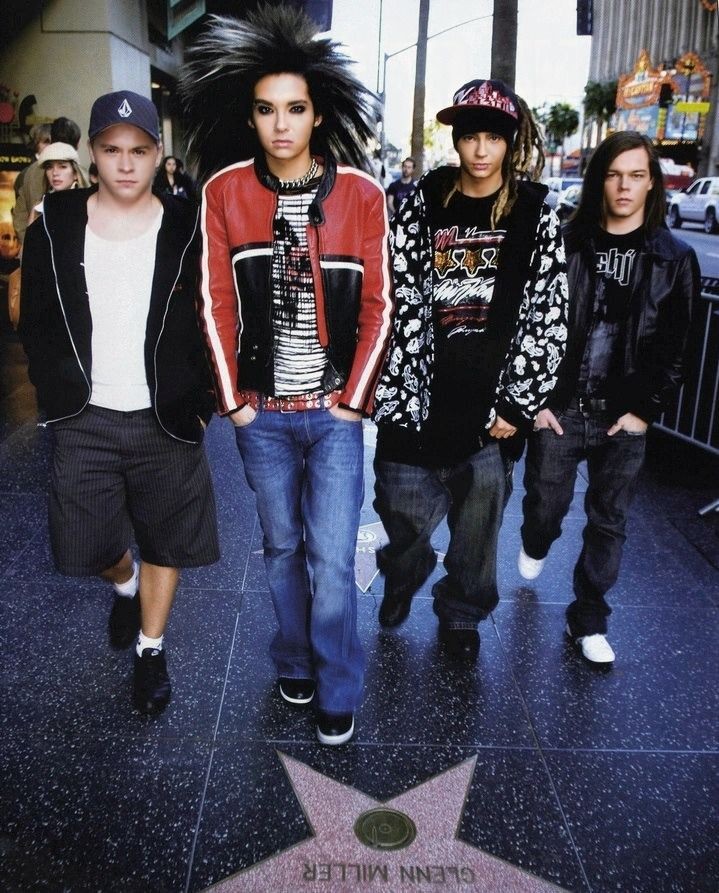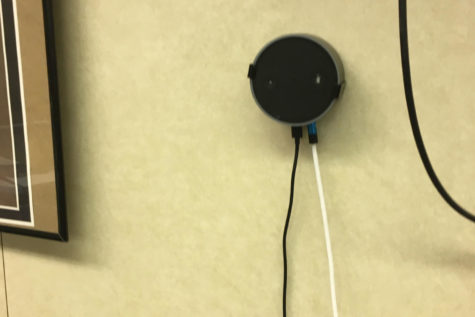iPhone IOS 8 update introduces time-lapse
The new iPhone iOS 8 update gives users the ability to record time-lapse photography directly from the camera app. When the time-lapse photo is played at normal speed, time looks faster. Designers say moving objects can make good time-lapse subjects such as cloudscapes, plants growing, cars driving on a busy intersection and large crowds. Using time-lapse is simple; open the camera app, by default it will open to the photo menu. Slide all the way to the left to change the setting to time-lapse.