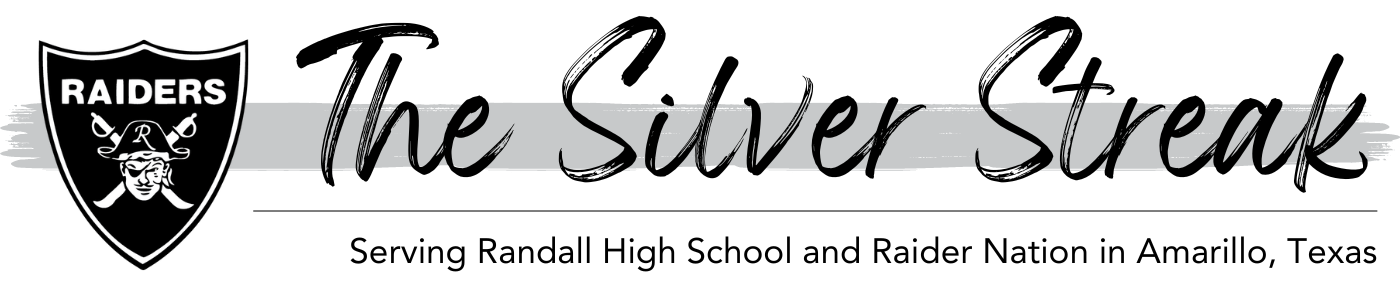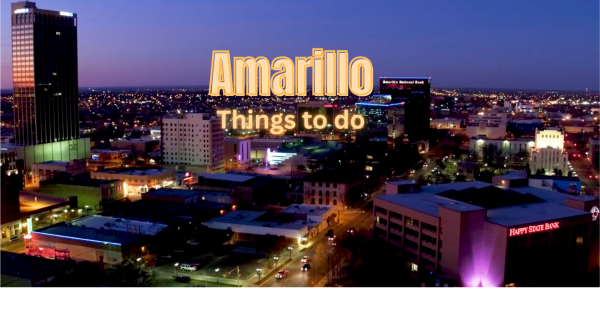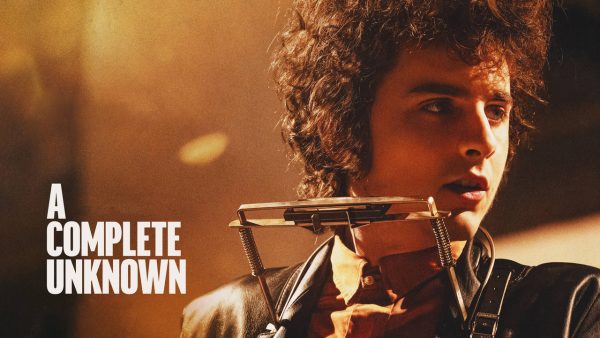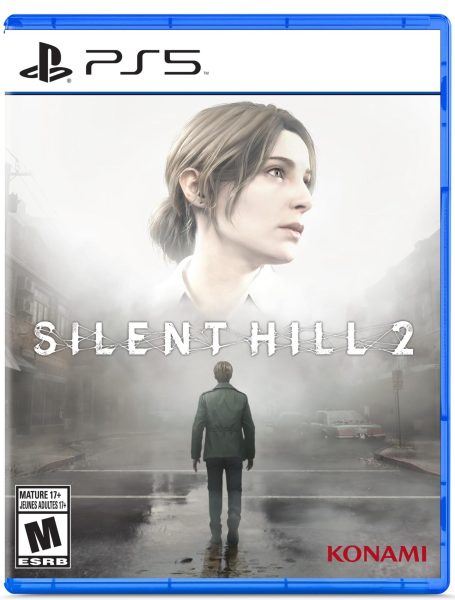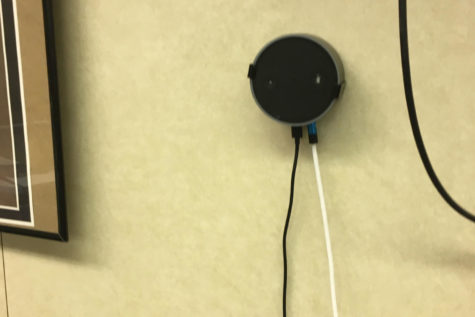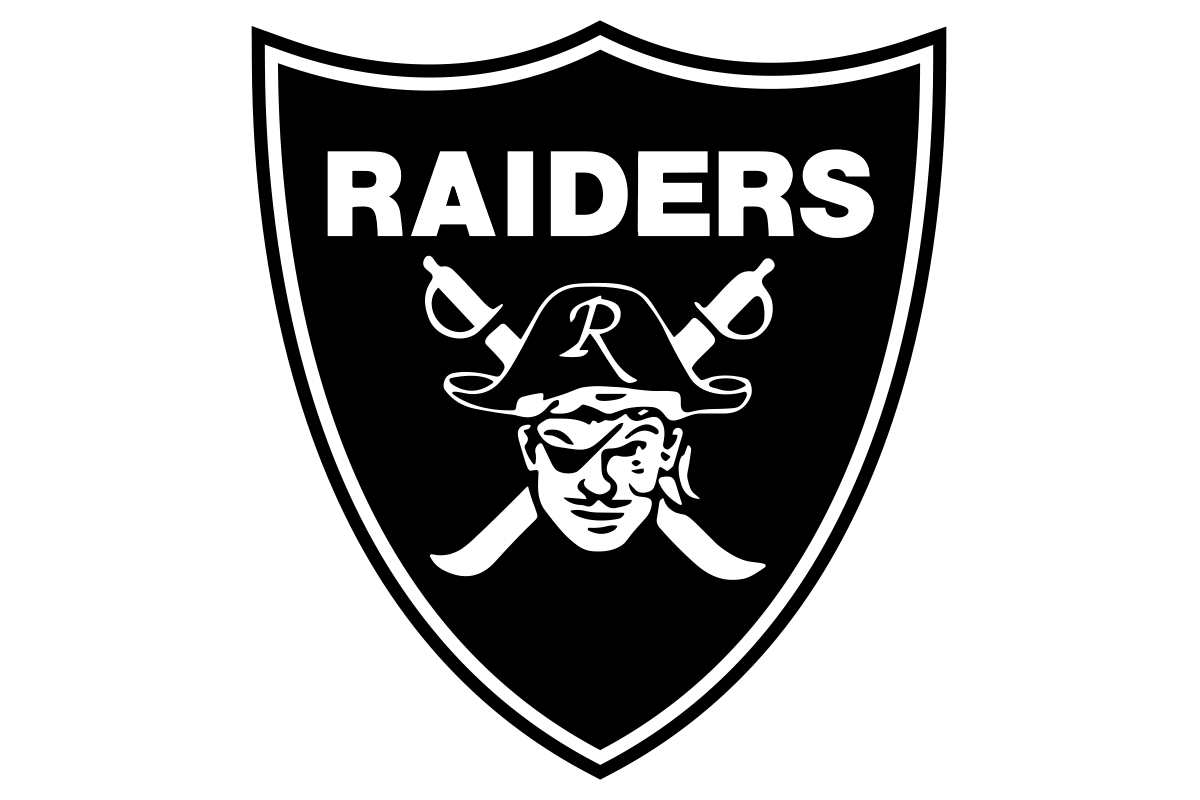You can do more than just draw
Overall:
Paper is a fairly simple drawing/sketching app for the iPad that works like a charm. You can create “notebooks” so you can keep all your drawings organized. You can create as many of these as you want, and you can customize the covers with built in designs, or choose one of your own pictures from your photo gallery. Once you tap on a new page, you can slide up from the bottom of the screen and a toolbar will show up with all of your drawing options. When you first get the app, only one of the drawing tools is available to you, to get the rest you have to purchase them in the app.
Using the app:
All you do is select one of the drawing tools, and start drawing by swiping your finger across the screen! To change your drawing color, just select one of the color circles in the right part of the tool bar. A cool feature about the app is if you take two fingers and spin them in a counter-clockwise circular motion on the screen, your drawing will rewind as much as you want it to! Do the same thing in a clockwise motion, and your drawing will come back.
My Rating and Review:
I give this app five out of five stars! It is very user-friendly and simple, but at the same time you can create all kinds of things anywhere from a grocery list to an artistic masterpiece! Also, the color strokes and image are very crisp and clear. I would definitely recommend this app to anybody who enjoys drawing or just doodling around. You’ll love it!